Main Points
- HubSpot has a wide range of features including CRM integration, with pricing starting at $50/month.
- Hootsuite’s dashboard is easy to use for scheduling and analytics, starting at $19/month.
- Sprout Social is excellent for social listening and advanced reporting, starting at $99/month.
- Brandwatch offers competitive benchmarking and sentiment analysis, with custom pricing.
- SocialBee is a good choice for content categorization and team collaboration, starting at $19/month.
10 Essential Social Media Analytics Tools for Marketers

Why Social Media Analytics Are Important
Understanding social media analytics is critical for any marketer. These tools help you monitor your performance, understand your audience, and make data-driven decisions. Without analytics, you’re basically flying blind. It’s like trying to hit a target in the dark—social media analytics turn the lights on.
Why Picking the Right Tool Matters
Picking the right tool can mean the difference between a winning social media strategy and a losing one. The right tool will not only give you accurate data, but it will also present it in a way that’s easy to understand and act upon. Additionally, it should integrate smoothly with your current systems and workflows.
1. HubSpot
HubSpot is a titan in the realm of social media analytics. It provides a variety of tools that allow you to monitor your social media performance across several platforms.
Main Attributes
HubSpot’s main attributes include the ability to integrate with CRM, which lets you understand how your social media efforts are affecting your sales funnel. You also receive comprehensive reports on engagement, clicks, and conversions.
Cost
HubSpot has a range of price options, with the most basic plan starting at $50/month. If you need more advanced features, the cost can rise to as much as $3,200/month. For a comparison, you can check out Trello vs Asana to understand different pricing models.
Top Situations to Use It
HubSpot is the perfect tool for companies who want to combine their social media analytics with their CRM. It’s also an excellent choice for teams that need in-depth reports and insights that they can act on, especially when looking to boost their business.
“If you want to understand how your social media strategies affect your bottom line, you need HubSpot’s analytics tools.” – Marketing Expert
2. Hootsuite
Hootsuite is a go-to tool for many social media managers. It’s user-friendly and offers a host of features to help you manage and make sense of your social media accounts.
Interface Overview
The interface of Hootsuite is easy to navigate, and it lets you view all your social media profiles in a single location. It’s simple to keep track of your posts, interactions, and mentions.
Planning Ahead and Understanding the Data
Hootsuite offers a standout feature that allows you to schedule your posts ahead of time and provides detailed analytics on their performance. This feature helps you identify the type of content that resonates best with your audience.
Compatibility with Other Platforms
Hootsuite is compatible with a wide range of other platforms, such as WordPress, Mailchimp, and Google Analytics. This makes it simple to include your social media data in your overall marketing strategy.
3. Sprout Social
Another premier social media analytics tool is Sprout Social. It provides a variety of features that can help you get to know your audience better and enhance your social media game plan.
Monitoring Social Conversations
Sprout Social is excellent at monitoring social conversations. This feature lets you track your brand’s mentions on various social media platforms, so you can get a sense of what people are saying about you.
In-depth Analytics
For an in-depth look at your social media performance, Sprout Social provides comprehensive reporting features. These reports are customizable so you can focus on the metrics that are most important to you.
Interaction Tracking
Another great feature of Sprout Social is its interaction tracking. It allows you to monitor how your audience engages with your posts, which can help you figure out what kind of content they like best.
4. Brandwatch
Brandwatch is a robust social media analytics tool, providing a variety of features that assist in comprehending your market and your competition.
Measuring Up Against the Competition
With Brandwatch, you can see how you’re doing compared to your competition. This gives you a clear picture of your position in the market and highlights where you could do better.
Emotional Tone Analysis
One of the best features of Brandwatch is its emotional tone analysis, also known as sentiment analysis. This tool helps you understand the emotional tone of the conversations about your brand, providing deeper insights into how people feel about you.
“Brandwatch’s sentiment analysis feature is invaluable for understanding how your audience feels about your brand.” – Social Media Analyst
Sentiment Analysis
Brandwatch’s sentiment analysis tool enables you to determine the emotional context of the conversations surrounding your brand. This tool utilises complex algorithms to ascertain whether the sentiment is positive, negative, or neutral. Comprehending the sentiment can steer your strategy by revealing how people perceive your campaigns and products.
Flexible Data Export
With Brandwatch, you can export your data in a variety of formats, including CSV, PDF, and Excel. This makes it easy to share your findings with your team or incorporate them into your larger data analysis framework.
5. SocialBee
SocialBee is a flexible tool that is created for effective social media management and analytics. It is especially beneficial for companies that need to categorize content and collaborate within teams.
Organizing Content
With SocialBee, you can categorize your content, making it easier to manage and schedule your posts. This ensures that you have a good variety of posts across all your social media platforms.
Performance Analysis
SocialBee offers an in-depth analysis of your social media performance. It allows you to monitor metrics like engagement, reach, and follower growth, thus giving you a clear idea of what is effective and what needs to be improved.
Working Together
SocialBee is a great tool for teams. With features like user roles and permissions, it makes it easy for everyone on your team to collaborate on your social media strategy. Assign tasks, leave comments, and approve posts all within the platform.
6. Popsters
Popsters is a one-of-a-kind social media analytics tool that specializes in evaluating content performance and conducting cross-network analyses. It’s perfect for marketers who want to measure their performance on various social media platforms.
Assessing Your Content’s Success
Popsters gives you the ability to assess the success of your content by looking at metrics like likes, comments, and shares. This allows you to see what kinds of content are most effective with your audience.
Comparing Across Networks
Popsters’ shines with its cross-network analysis feature. It lets you stack up your performance on various social media platforms against each other, showing you where you’re succeeding and where you could use some work.
How Easy is it to Use?
Popsters is a breeze to use thanks to its user-friendly interface. It’s designed with the user in mind, so you can find the data you need quickly and without any fuss.
“I find Popsters’ cross-network analysis feature incredibly useful for getting a sense of how our content is doing on various social media platforms.” – Social Media Manager
7. Mentionlytics
Mentionlytics is a powerful tool for real-time social media monitoring and influencer tracking. It’s ideal for businesses that want to keep an eye on their social media mentions and keep tabs on important influencers.
Stay Updated with Real-Time Monitoring
With Mentionlytics, you can keep track of your social media mentions in real-time. This means you’ll always be in the loop about what people are saying about your brand. You can monitor mentions on a variety of platforms, such as Twitter, Facebook, Instagram, and beyond. Learn more about how to boost your business visibility with effective social media monitoring.
- Stay updated with mentions of your brand as they happen
- Keep an eye on specific keywords or hashtags
- Get notifications instantly
Tracking Influencers
Mentionlytics is also great for tracking influencers. It allows you to find the main influencers in your industry and keep track of what they’re doing. This gives you insight into who is leading the discussions about your brand and how you can interact with them effectively.
Personalized Reports
This tool lets you create personalized reports that suit your requirements. You can select the metrics you want to monitor and display the data in a manner that’s simple to comprehend and act on. For more insights, check out the best social media analytics tools.
8. Mailchimp
Mailchimp is best known for its email marketing service, but it also has strong social media analytics features. It’s a fantastic tool for businesses that want to combine their email and social media marketing campaigns.
Email Campaign Integration
With Mailchimp, you can combine your social media analytics with your email campaigns. This allows you to see how your social media work affects your email open rates, click-through rates, and conversions.
Dividing Your Audience
With Mailchimp, you can segment your audience based on their behaviors and engagement. This means you can create social media campaigns that are specifically tailored to different parts of your audience.
- Divide audience according to their level of engagement
- Develop targeted social media campaigns
- Enhance the effectiveness of your campaign
Tracking of Social Campaigns
Mailchimp provides comprehensive tracking of your social media campaigns. You can keep track of metrics like engagement, reach, and conversions, which will assist you in understanding how well your campaigns are doing and make decisions based on data. For more insights, check out the best social media analytics tools available for marketers.
9. Keyhole
Keyhole is a tool that is specifically designed for monitoring social media and tracking hashtags. It’s perfect for businesses that are interested in keeping tabs on specific campaigns and understanding how effective they are.
Monitoring Hashtags
Keyhole gives you the capability to keep an eye on how well certain hashtags are doing. You can keep track of how many times a hashtag is used, who is using it, and how much interaction it is getting. This lets you see how far and how well your hashtag campaigns are doing.
Tracking hashtags is especially handy when you want to analyze the analytics of a specific campaign. For example, if you’re releasing a new product and you’ve created a special hashtag for it, Keyhole can show you how well that hashtag is doing in real-time. This allows you to see the immediate effects of your campaign and make any necessary changes.
Social Media Surveillance
In addition to hashtag following, Keyhole also provides extensive social media surveillance. This tool enables you to monitor mentions of your brand, competitors, and industry keywords on different social media platforms. You can keep up with the most recent trends and discussions in your industry, which will help you stay ahead of your competitors.
Analytics for Influencers
Keyhole is also great at influencer analytics. It helps you spot the main influencers who are talking about your brand and monitor their engagement statistics. This allows you to see who your top influencers are and how you can use their influence to spread your brand’s message. For more insights, check out the best social media analytics tools.
10. Social Status
For businesses that need comprehensive insights into their social media performance, Social Status is a robust tool for creating detailed performance reports and competitor analysis.
Comprehensive Performance Summaries
Social Status offers comprehensive performance summaries that encompass a variety of metrics such as engagement, reach, and follower growth. These summaries are user-friendly and can be personalized to highlight the metrics you care about the most.
Analyzing the Competition
Social Status really shines when it comes to analyzing your competition. You can see how you’re doing compared to your competitors and find areas where you can do better. This helps you figure out where you stand in the market and come up with ways to beat your competition.
Single Post Analytics
Social Status also gives you the option to look at the metrics of each individual post. This allows you to see how each post is doing and helps you figure out what kind of content your audience likes the most. This can help you improve your content strategy.
Choosing the Right Tool for You
There are a lot of choices out there, so finding the right social media analytics tool for your needs might be tough. Here are a few things to think about, especially when comparing tools like Trello vs Asana.
Identifying Your Objectives
Start by identifying your objectives. What are you hoping to accomplish with your social media analytics? Do you want to boost engagement, monitor conversions, or gain a deeper understanding of your audience? Understanding your objectives will guide you in selecting a tool that aligns with your specific requirements.
Thinking About Your Budget
Another important consideration is your budget. Social media analytics tools can range in price from free to hundreds of dollars per month for premium packages. You’ll need to think about what features you need and how much you’re willing to pay for them. For more insights on how to boost your business with the right tools, check out our detailed guide.
Free Trials and Demonstrations
Lastly, don’t forget to take advantage of free trials and demonstrations. A lot of tools offer these so that you can try out their features before you decide to subscribe. This lets you check if the tool is suitable for your needs and if it’s user-friendly. For example, you can explore social media analytics tools that provide free trials to see which one fits best for your marketing strategy.
What to Look for in Social Media Analytics Tools
As social media continues to grow and change, so do the tools we use to understand it. Here are some of the features you should be on the lookout for: boost your business visibility.
Insights Powered by AI
Insights powered by AI can offer a more in-depth analysis and more precise predictions. These tools utilize machine learning algorithms to analyze your data and offer actionable insights that can aid in enhancing your social media strategy.
For instance, AI can assist in determining the most optimal times to post, foreseeing which content types will yield the best results, and can even provide suggested replies to customer feedback. For more insights, check out the best social media analytics tools every marketer should know about.
Personalized Dashboards
Personalized dashboards provide the flexibility to adjust the tool to your unique requirements. You have the option to select which metrics to show, how to present your data, and even configure automatic reports. This simplifies the process of monitoring your performance and making decisions based on data.
Upcoming Developments in Social Media Analytics
In the future, we can anticipate seeing more complex capabilities in social media analytics tools. These could involve more advanced AI algorithms, improved compatibility with other marketing tools, and stronger data privacy features.
- Advanced AI algorithms
- Improved integration with other marketing tools
- Enhanced data privacy features
Wrapping Up
Summing up, any marketer who wants to improve their strategy should consider social media analytics tools. They offer useful insights into your performance, help you know your audience better, and allow you to make decisions based on data.
Wrapping Up and Advice
When it comes to picking a social media analytics tool, think about what you’re trying to achieve, how much you’re willing to spend, and the specific features you’re looking for. Make the most of free trials and demonstrations to find the tool that’s the best fit for you. And always be on the lookout for what’s coming next so you can stay ahead of the game.
“Choosing the right tool for analyzing your social media data can be a game changer for your marketing plan. Make the right choice, and you’ll be on the fast track to mastering social media.” – Marketing Guru
Common Questions
How do free and paid social media analytics tools differ?
Free tools typically offer basic analytics like engagement metrics and follower growth, while paid tools provide more advanced features like in-depth reports, competitor analysis, and insights powered by artificial intelligence. For a comprehensive list of options, check out the best social media analytics tools.
How frequently should I check my social media analytics?
- Check your analytics at least once a week to keep track of your performance.
- Reviewing monthly can help you spot trends and make strategic changes.
- Quarterly reviews are helpful for long-term planning and setting goals.
Can social media analytics enhance my content strategy?
Definitely. By knowing which types of content perform the best, you can tweak your strategy to focus on what your audience likes the most. This leads to more engagement and better outcomes. For more insights, consider how content for voice search can also play a role in your strategy.
Can small businesses use these tools?
Absolutely, many social media analytics tools have pricing plans and features that are a good fit for small businesses. You just have to find a tool that has the features you need and fits within your budget.


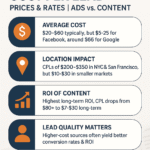
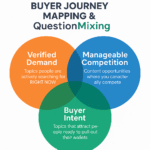



Leave a Reply