When it comes to managing your website’s performance and ensuring your Accelerated Mobile Pages (AMPs) are up to par, two essential tools from Google can help: Google Search Console and AMP Test by Google. Both tools serve crucial functions, but they have different strengths and use cases. This article will explore their functionalities, benefits, and provide scenarios illustrating where each tool excels.
Overview: Google Search Console and AMP Test
Google Search Console
Google Search Console (GSC) is a free tool provided by Google that helps you monitor, maintain, and troubleshoot your site’s presence in Google Search results. It provides insights into how Google views your website and offers tools to help you optimize your search performance.
Key Features of Google Search Console:
- Performance Reports: Shows how your site performs in search results, including clicks, impressions, click-through rates, and average position.
- Index Coverage Reports: Tells you which pages on your site are indexed by Google and identifies any issues preventing indexing.
- Enhancements Reports: Includes data on AMP, mobile usability, and other structured data.
- URL Inspection Tool: Allows you to check specific URLs for indexing status, AMP errors, and more.
AMP Test by Google
AMP Test by Google is a tool specifically designed to validate AMP pages. It checks the AMP markup and performance metrics of your pages, ensuring they comply with AMP standards and load quickly.
Key Features of AMP Test:
- Markup Validation: Checks your AMP pages for errors in the AMP HTML.
- Performance Metrics: Measures how fast your AMP pages load and identifies any performance issues.
- Recommendations: Provides suggestions for fixing errors and improving page performance.
Benefits of Google Search Console and AMP Test
Google Search Console Benefits
- Indexing Insights:
- Google Search Console provides detailed insights into which pages are indexed by Google and highlights any issues that might prevent certain pages from being indexed. This is crucial for ensuring your AMP pages are discoverable by users.
- Search Performance Data:
- It offers extensive data on how your AMP pages are performing in search results. You can track metrics like clicks, impressions, and average position, helping you understand how well your AMP content is engaging users.
- Comprehensive Coverage:
- GSC covers a wide range of issues, from mobile usability to security problems, giving you a holistic view of your site’s health.
- Ongoing Monitoring:
- Continuous monitoring of your site’s performance and health ensures you can address issues promptly and maintain optimal performance.
AMP Test Benefits
- Markup Validation:
- AMP Test focuses on validating the AMP HTML markup of your pages. It helps ensure your pages meet AMP standards, which is essential for fast loading times and a smooth user experience.
- Performance Optimization:
- The tool measures how quickly your AMP pages load and identifies specific areas for improvement, helping you enhance the overall speed and performance of your site.
- Error Identification:
- AMP Test provides detailed information on any errors found in the AMP markup, along with recommendations for fixing them. This is crucial for maintaining compliance with AMP guidelines.
- Initial Validation:
- Ideal for the initial validation of new or updated AMP pages, ensuring they are error-free before being published.
Use Cases: When to Use Google Search Console and AMP Test
Google Search Console Use Cases
- Ongoing Monitoring and Maintenance:
- Scenario: You have a large website with numerous AMP pages and need to ensure all pages are indexed and performing well.
- Solution: Use Google Search Console to continuously monitor your site’s indexing status, search performance, and overall health. Regularly check the Index Coverage and Performance reports to identify and fix issues.
- Diagnosing Search Performance Issues:
- Scenario: Your AMP pages are not generating as much traffic as expected.
- Solution: Use the Performance reports in GSC to analyze search metrics such as clicks, impressions, and average position. Identify underperforming pages and investigate further using the URL Inspection tool to check for specific issues.
- Comprehensive Site Health Check:
- Scenario: Preparing for a major site update or migration.
- Solution: Conduct a thorough health check using GSC’s various reports to ensure there are no critical issues. Pay attention to AMP, mobile usability, and security reports to maintain optimal site performance.
AMP Test Use Cases
- Initial Validation of New AMP Pages:
- Scenario: You’ve just developed a new set of AMP pages and want to ensure they comply with AMP standards.
- Solution: Use AMP Test to validate the markup of each new page. Fix any errors identified by the tool before publishing the pages to ensure they load quickly and perform well.
- Performance Optimization:
- Scenario: Your AMP pages are live, but you’re experiencing slow load times.
- Solution: Run the AMP Test on your slow-loading pages to identify specific performance issues. Follow the tool’s recommendations to optimize page speed and enhance user experience.
- Periodic AMP Compliance Checks:
- Scenario: Ensuring ongoing compliance with AMP standards for existing pages.
- Solution: Periodically test your AMP pages using AMP Test to catch any new errors or performance issues that may arise due to content updates or other changes.
Conclusion
Google Search Console and AMP Test by Google are both essential tools for managing and optimizing AMP pages, but they serve different purposes. Google Search Console provides comprehensive insights into indexing status, search performance, and overall site health, making it ideal for ongoing monitoring and maintenance. On the other hand, AMP Test focuses on validating AMP markup and performance metrics, making it perfect for initial validation and performance optimization.
For the best results, use both tools in tandem: rely on Google Search Console for continuous site monitoring and overall health checks, while using AMP Test for detailed validation and optimization of your AMP pages. By leveraging the strengths of both tools, you can ensure that your AMP content is both compliant and high-performing, ultimately enhancing your site’s visibility and user experience.



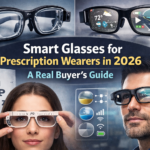



Leave a Reply