In today’s data-driven world, businesses need to leverage the right tools to stay competitive. Google offers a suite of powerful tools that can significantly enhance your digital marketing strategy. In this post, we’ll explore two of these essential tools: Google Data Studio and Google Search Console. Understanding how to use these platforms effectively can provide your business with a competitive edge, improve decision-making, and boost online visibility.
Google Data Studio: Transforming Data into Actionable Insights
Overview
Google Data Studio is a free, robust data visualization tool that allows users to create interactive reports and dashboards. Unlike traditional static reports, Data Studio enables real-time data integration, allowing you to combine data from various sources like Google Analytics, Google Ads, and third-party applications. This integration provides a comprehensive view of your business metrics, empowering you to make informed decisions quickly.
By transforming raw data into clear visual representations, Google Data Studio helps businesses understand complex information effortlessly. Whether you are a small business owner or a large corporation, this tool is designed to meet your data visualization needs, offering flexibility and depth that cater to all levels of expertise.
Key Features
- Data Visualization
- Charts and Graphs: Google Data Studio offers a wide range of visualization options, including bar charts, line graphs, pie charts, and more. These tools help transform raw data into easily understandable visual representations, allowing you to quickly identify trends and patterns. Whether you need to visualize sales figures or track marketing performance, Data Studio provides the tools necessary for effective data storytelling.
- Interactive Dashboards: Users can create dashboards that allow for real-time interaction, enabling deeper insights into business metrics. These dashboards can be customized with filters and controls, allowing viewers to explore data from different angles and drill down into specific details. This interactivity enhances the user experience, making data analysis more engaging and insightful.
- Custom Visualization Plugins: With support for third-party visualization plugins, Data Studio offers limitless possibilities for creative data representation. Users can leverage community-contributed visualizations to further enhance their reports, making them more impactful and visually appealing.
- Customizable Reports
- Brand Consistency: Customize reports to match your brand’s identity, ensuring a professional appearance when sharing insights with stakeholders. Google Data Studio allows you to incorporate your brand colors, logos, and fonts, creating a cohesive and branded look across all reports.
- Templates and Themes: Utilize pre-built templates or create custom themes to streamline report creation and maintain consistency. This feature saves time and effort, allowing you to focus on analysis rather than design. With a variety of templates available, you can find one that suits your needs or build your own from scratch.
- Dynamic Text and Images: Incorporate dynamic text and images into your reports to create engaging narratives. Data Studio allows you to display key insights in context, adding value to your presentations and making complex data more relatable to your audience.
- Real-Time Data
- Live Updates: Access real-time data to ensure your reports reflect the most current information, crucial for making timely business decisions. This feature allows you to monitor KPIs and respond to changes in the market swiftly, maintaining a competitive edge.
- Multiple Data Sources: Integrate data from various platforms like Google Sheets, YouTube Analytics, and more to get a holistic view of performance. With over 150 data connectors, Data Studio enables seamless integration with various data sources, including SQL databases and third-party applications.
- Scheduled Reports: Automate report generation and delivery with scheduled reports, ensuring stakeholders receive timely updates without manual intervention. This feature enhances productivity and ensures that key insights are always available when needed.
- Collaboration
- Team Sharing: Share reports with team members and stakeholders to facilitate collaborative analysis and strategic planning. Google Data Studio supports seamless collaboration, allowing multiple users to view and edit reports simultaneously. This promotes teamwork and ensures everyone is on the same page.
- Permission Levels: Set different access levels for team members, ensuring secure and efficient collaboration. You can control who can view, edit, or share reports, maintaining data security and confidentiality.
- Commenting Feature: Enable feedback and discussions within reports through the commenting feature. Team members can leave comments directly on the report, facilitating communication and ensuring that insights are acted upon promptly.
- Integration
- Google Products: Seamlessly integrate with other Google services like Google Analytics, Google Ads, and BigQuery. This integration ensures that all your data is centralized, providing a comprehensive view of your business performance.
- Third-Party Tools: Connect to third-party data sources to enrich your reports and dashboards. Data Studio supports connections to platforms like Facebook Ads, Salesforce, and more, allowing you to combine diverse data sets and gain deeper insights.
- Community Connectors: Leverage community-built connectors to access niche data sources and expand your reporting capabilities. These connectors extend the functionality of Data Studio, enabling you to tailor your reports to specific industry needs.
Benefits
- Improved Decision-Making: By transforming complex data into clear visualizations, businesses can easily identify trends and patterns, facilitating informed decision-making. With Data Studio, you can explore data from different perspectives, uncovering insights that drive strategic decisions.
- Enhanced Reporting: Create detailed, professional reports for clients or internal use, showcasing your expertise in data analysis and storytelling. Data Studio’s flexibility and customization options allow you to craft reports that resonate with your audience, enhancing your credibility and impact.
- Cost-Effective Solution: As a free tool, Google Data Studio provides an accessible option for businesses looking to enhance their data reporting capabilities without incurring additional costs. This affordability makes it an attractive choice for businesses of all sizes, from startups to enterprises.
- Increased Efficiency: Streamline your reporting process with automated data updates and scheduled reports, freeing up time for more strategic tasks. Data Studio’s automation features reduce manual work, enabling you to focus on interpreting insights and driving growth.
Blog Topic Ideas
- How to Use Google Data Studio for Effective Marketing Reporting: Explore how to leverage Data Studio for impactful marketing insights. Learn how to create dashboards that track campaign performance, ROI, and customer engagement.
- Top Tips for Designing Interactive Dashboards in Google Data Studio: Discover best practices for creating engaging dashboards. From choosing the right visualizations to adding interactive elements, learn how to make your reports stand out.
- Case Study: How Google Data Studio Transformed Our Business Analytics: Share real-world examples of Data Studio’s impact on business operations. Highlight success stories and lessons learned from implementing Data Studio in different industries.
Google Search Console: Enhancing SEO and Website Performance
Overview
Google Search Console is a free web service offered by Google that helps website owners monitor, maintain, and troubleshoot their site’s presence in Google Search results. It’s an indispensable tool for improving website SEO and gaining insights into how your site is performing in search engines.
Google Search Console provides detailed reports on your website’s performance, helping you understand how Google indexes your pages and how users interact with your site. By leveraging this data, you can optimize your site’s SEO and improve your online visibility.
Key Features
- Performance Reports
- Traffic Analysis: Understand how your site is performing in search engines by analyzing metrics such as clicks, impressions, click-through rate (CTR), and average position. These insights help you evaluate the effectiveness of your SEO strategies and identify areas for improvement.
- Search Queries: Identify which search queries bring users to your site, helping refine your keyword strategy. By understanding the search terms that drive traffic, you can tailor your content to meet user intent and capture more organic visits.
- CTR and Impressions: Analyze the click-through rate and impressions to understand how often your site appears in search results and how many users click through to your site. This information is vital for assessing the visibility and appeal of your search listings.
- Index Coverage
- Indexing Status: Check which pages of your site are indexed by Google and identify any issues preventing pages from appearing in search results. The Index Coverage report highlights errors and warnings, enabling you to resolve issues and improve indexation.
- Error Reporting: Receive notifications of indexing issues, enabling prompt resolution and maintaining site visibility. By addressing errors such as 404 pages or server issues, you can ensure that your site remains accessible to users and search engines.
- Sitemap Submission: Submit your sitemap to Google Search Console to ensure all your pages are indexed correctly. This feature helps you communicate the structure of your site to Google, improving crawl efficiency and coverage.
- URL Inspection
- Page Analysis: Test how Google views specific pages and troubleshoot any visibility issues. The URL Inspection tool provides insights into how Googlebot renders your pages, allowing you to identify rendering issues and optimize your site’s performance.
- Mobile Usability: Ensure your site is mobile-friendly, identifying and addressing usability issues on mobile devices. With the increasing importance of mobile search, optimizing for mobile users is crucial for maintaining a competitive edge.
- AMP Validation: Check if your Accelerated Mobile Pages (AMP) are working correctly and provide fast-loading experiences for mobile users. This feature helps you ensure that your AMP pages meet Google’s standards and deliver a seamless experience.
- Search Enhancements
- Rich Results Monitoring: Monitor how rich snippets, breadcrumbs, and other enhanced search features are displayed in search results. Google Search Console provides insights into how your structured data is interpreted, helping you optimize for rich results.
- Structured Data: Validate structured data and ensure it is implemented correctly to enhance search visibility. By using schema markup, you can provide additional context to search engines, improving the appearance of your listings in search results.
- Featured Snippets: Identify opportunities to appear in featured snippets, gaining more visibility and authority in search results. Google Search Console can highlight queries where your content may qualify for a featured snippet, enabling you to optimize for this coveted position.
- Security and Manual Actions
- Security Issues: Identify and resolve security issues, such as malware or hacked content, that might affect your site’s reputation. Google Search Console alerts you to potential threats, allowing you to take swift action and protect your users.
- Manual Actions: Understand and rectify any manual penalties imposed by Google for policy violations. By addressing these issues, you can restore your site’s visibility and maintain compliance with Google’s guidelines.
- HTTPS and Safe Browsing: Monitor your site’s HTTPS status and ensure a secure browsing experience for users. Google Search Console provides insights into your site’s security configuration, helping you build trust with visitors.
Benefits
- SEO Optimization: Use insights from Google Search Console to improve your site’s SEO and increase organic traffic by addressing technical issues and optimizing content. With a comprehensive view of your site’s performance, you can refine your strategies and achieve better rankings.
- Technical SEO: Identify and fix technical issues that might be affecting your site’s performance and search rankings. Google Search Console provides actionable insights that enable you to enhance site speed, fix broken links, and improve user experience.
- Content Strategy: Gain insights into what keywords and queries are driving traffic, helping refine your content strategy to meet user intent. By understanding user behavior, you can create content that resonates with your audience and captures more organic visits.
- Increased Visibility: Leverage Google’s insights to boost your site’s visibility in search results and attract more visitors. With Google Search Console, you can monitor your site’s performance and make data-driven decisions to enhance your online presence.
Blog Topic Ideas
- Mastering Google Search Console: A Step-by-Step Guide for Beginners: Provide a comprehensive guide to using Search Console effectively. Cover essential features and best practices for optimizing your site’s performance.
- 5 Common SEO Mistakes to Fix with Google Search Console: Highlight common issues and how to resolve them using Search Console. Share practical tips for addressing errors and improving your site’s visibility.
- How Google Search Console Can Enhance Your Content Marketing Strategy: Discuss the role of Search Console in content optimization and strategy development. Explore how to use search query data to inform your content planning.
Conclusion
Blogging about Google Data Studio and Google Search Console on LeafWorldMedia.com can provide your audience with valuable insights into how these tools can benefit their businesses. Offering tutorials, tips, and case studies positions your website as a go-to resource for digital marketing strategies and tools.
These tools are not only powerful in their capabilities but also essential for businesses looking to optimize their online presence and make data-driven decisions. By showcasing their features and benefits, you can attract readers interested in leveraging Google’s tools to enhance their marketing efforts.
Final Thoughts
At LeafWorldMedia, we understand the importance of staying ahead in the digital landscape. By integrating Google Data Studio and Google Search Console into your strategy, you can unlock new opportunities for growth, engagement, and success. Start leveraging these tools today and take your business to new heights.



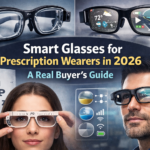



Leave a Reply