Enhancing and understanding the user experience on your website can feel like solving a mystery. You need the right tools to decipher the clues left by your visitors. That’s where Hotjar and Crazy Egg come in. They’re the magnifying glasses that reveal the why and how of user actions. But which one is the Hercule Poirot of user experience tools? Let’s find out.
Main Points
- Hotjar and Crazy Egg both have heatmaps, session recordings, and feedback tools, but each has its own strong points.
- Both tools’ heatmaps show where users click, scroll, and move on your pages.
- Session recordings allow you to replay user interactions, with Hotjar focusing on providing a more extensive set of data.
- Each tool has feedback mechanisms, but they approach it in different ways.
- Each tool’s pricing varies, with each offering tiered plans based on features and usage.
Why Should You Compare Hotjar & Crazy Egg?
Comparing these two heavyweights in the user experience field is important because it enables you to make informed decisions to improve your website’s performance. They provide insights that can lead to increased engagement, better conversion rates, and a deeper understanding of your audience.
The Importance of User Experience
It’s no secret that user experience plays a crucial role in the success of your website. A smooth user experience equals satisfied visitors, more conversions, and a healthy online presence. Both Hotjar and Crazy Egg give you the tools to understand and improve this experience, but it’s crucial to choose the tool that best suits your needs.
A Quick Look at Key Features
Before we get into the nitty-gritty, let’s take a look at the main features these tools provide:
- Heatmaps: Graphical depictions of user activity on your website.
- Session Recordings: Watchbacks of user visits to understand how they browse your website.
- Feedback Tools: Surveys and polls to directly collect user feedback.
Comparing Heatmaps: How Do They Compare?
Heatmaps are like radiographs of your website pages, showing you where users click, move, and scroll. They help you understand what draws attention and what gets overlooked.
Details of Hotjar Heatmaps
Hotjar offers extremely detailed heatmaps. It doesn’t just show where users click, it also shows how far they scroll and how they move their mouse, which can be an indicator of interest. Hotjar offers three types of heatmaps:
- Click maps to visualize where users are clicking.
- Move maps to follow the path of the mouse.
- Scroll maps to display how far users are scrolling down.
Variations of Crazy Egg Heatmaps
Crazy Egg also provides a variety of heatmap options. Besides the usual click, move, and scroll maps, Crazy Egg lets you divide heatmap data by source, which can be very enlightening. For instance, you can observe how users from Facebook engage with your page differently from those from organic search.
Keep in mind, a heatmap by itself doesn’t provide all the answers. It’s how you read the heatmap that gives you useful information. For example, if a lot of people are clicking on something that isn’t a link, that could mean they think it should be a link. This suggests that you may need to make some changes to your design.
Feedback Loop: Surveys and Polls
In addition to observing users, it is sometimes necessary to get direct feedback from them. This is where surveys and polls can be useful, providing a direct connection to the thoughts and preferences of your visitors.
Feedback Tools Offered by Hotjar
Hotjar offers a range of feedback tools that let you ask questions directly to users on your site. You can create polls on specific pages to get instant feedback or send surveys after user sessions. The adaptability here is excellent because you can customize questions to particular pages or user actions, making the feedback as pertinent as possible. Learn more about strategic media placements to further enhance your user feedback strategy.
For instance, if you see a large number of users leaving your checkout page, you could create a Hotjar poll to ask users why they didn’t finish their purchase.
This type of immediate feedback can be extremely useful in resolving problems quickly and efficiently.
Crazy Egg’s Method of User Feedback
Crazy Egg uses a different method with its ‘Snapshots’ feature, which is a one-time capture of user interaction data for a specific page. Although it’s not a direct feedback tool like surveys or polls, Snapshots can be used in conjunction with Crazy Egg’s other features to create hypotheses about user behavior, which can then be tested with targeted questions in other tools or platforms.
Breaking Down the Costs: Which Gives You More Bang for Your Buck?
Let’s now move on to the price. Both Hotjar and Crazy Egg use a tiered pricing structure, which means that the more features you need, the more you’ll have to shell out. But the real question is, what features do you actually need and which platform gives you the most value for your money?
How Much Does Hotjar Cost?
The pricing for Hotjar is quite clear. They have a free plan that is ideal for small projects or for those who are just starting out. The cost of the plans then increases depending on the number of daily page views and the features you require. The Plus plan, for instance, is suitable for websites with low traffic that need insights without a large cost.
Price Factors for Crazy Egg
Like Hotjar, Crazy Egg offers a free trial. Their paid plans, however, are determined by the number of page views and snapshots you require. They are also known for their ‘Confetti’ feature, which is included in their more expensive plans and offers a more in-depth view of clicks by breaking them down by referral sources, search terms, and more.
When it comes to pricing, take into account the volume of your traffic and the level of insights you require. If you have a small site with low traffic, Hotjar’s free plan may be sufficient. For larger sites or those requiring more in-depth segmentation, it might be worth investing in Crazy Egg’s higher-tier plans.
Customer Opinions: What Do Users Think?
But what do the real people who use these tools have to say? User reviews can give us a peek into how Hotjar and Crazy Egg are used in the real world and how satisfied their customers are.
Exploring Reviews of Hotjar
Hotjar is often favored by users due to its extensive toolset and intuitive interface. It’s heatmaps and session recordings are frequently complimented, providing a deep understanding of user activity. The feedback tools are also well-received, as they allow website owners to collect useful data directly from their users.
A Hotjar user reported, “The session recordings have been a revelation, showing us where our users encounter problems and how we can enhance our site.”
Breaking Down Crazy Egg Reviews
Users of Crazy Egg frequently mention the simplicity of the tool and the straightforwardness of its heatmap data. Many users find the ability to break down heatmap data by source to be an essential feature for fine-tuning their marketing strategies.
“Snapshots from Crazy Egg have changed the way we view our website. We can now see how different traffic sources interact with our pages,” says a marketing manager who uses Crazy Egg.
In conclusion, both Hotjar and Crazy Egg offer valuable insights whether you’re just starting to use user experience tools or you’re looking to dive deep into user behavior analytics. Consider the size of your site, your traffic, and your specific needs when choosing between them. And remember, the best tool is the one that you’ll actually use to make informed decisions and take action.
- When choosing between Hotjar and Crazy Egg, think about how much traffic your website gets and how detailed you need your user behavior analytics to be.
- Make use of free plans or trials to test the features before you decide to pay for a plan.
- Read user reviews and testimonials to see how others in your industry are using these tools and what results they are getting.
Finding Your Fit: Which Tool is Right for You?
The choice between Hotjar and Crazy Egg depends on your specific needs. Are you a startup on a tight budget? A growing business with moderate traffic? Or a large enterprise with complex data analysis needs? Let’s see which tool is right for each situation.
For the Bootstrapped Startup
If you’re a startup on a tight budget, Hotjar’s free plan could be your best bet. It offers basic heatmaps, session recordings, and feedback tools at no cost. It’s a great way to begin learning about your users without any financial risk.
For the Expanding Business
For businesses that have moved beyond the initial startup phase and are now in a period of growth, both Hotjar and Crazy Egg have a lot to offer. At this point, you’re probably looking for more than just simple insights. You might find Crazy Egg’s extra features like advanced segmentation in heatmaps appealing, as they can help you customize your user experience for different audience segments.
For the Data-Driven Enterprise
Businesses with high traffic volumes and a need for detailed analytics will find value in the more robust plans from both Hotjar and Crazy Egg. However, if your team requires in-depth analysis and segmentation, Crazy Egg’s higher-tier plans with the ‘Confetti’ feature could provide the granularity needed for data-driven decisions.
Frequently Asked Questions
Do you have questions? We’ll address some of the most frequently asked questions about Hotjar and Crazy Egg to assist you in making an educated decision.
Are mobile analytics supported by Hotjar and Crazy Egg?
Indeed, mobile analytics are offered by both tools. As mobile traffic keeps increasing, it is crucial to understand how users interact with your site on mobile. Heatmaps and session recordings for mobile are provided by both Hotjar and Crazy Egg, allowing you to optimize your mobile site based on real user behavior.
Is it possible to integrate Hotjar and Crazy Egg with other marketing tools?
Definitely! The ability to integrate is crucial for a smooth workflow. Hotjar and Crazy Egg can integrate with a variety of marketing tools and platforms, like Google Analytics, WordPress, and Shopify. This allows you to gather data in one place and get more comprehensive insights.
Which tool is easier for beginners to use?
Hotjar and Crazy Egg are both user-friendly, but Hotjar is often complimented for its intuitive interface. This makes it a great option for beginners who want to quickly learn and use user behavior analytics.
What are Hotjar and Crazy Egg’s approaches to data privacy?
Both Hotjar and Crazy Egg prioritize data privacy. They adhere to GDPR and other privacy laws to guarantee that user data is responsibly gathered and managed. They offer the ability to make user data anonymous and provide tools to assist you in staying compliant.
Do any of these tools have a free trial?
Indeed, both Hotjar and Crazy Egg have free trials. Hotjar offers a free plan with limited features indefinitely, which is perfect for small projects or personal websites. Crazy Egg, on the other hand, offers a 30-day free trial that lets you try out all of the features before you decide to pay for a plan. It’s always a good idea to try before you buy!
In the end, your choice between Hotjar and Crazy Egg should be based on your unique needs, budget, and the depth of detail you need from your analytics tools. Regardless of the tool you select, the most important thing is to use the insights you get to make educated choices that improve your website’s user experience and increase conversions.
Always keep in mind that the best tool isn’t the one with the most bells and whistles, but rather the one you’ll use regularly to gain insights into and enhance your user experience. Choose the tool that best suits your objectives, then get to work on finding the insights that will take your website to the next level.
Your content is empty. Please provide the content to be rewritten.



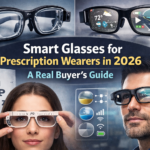



Leave a Reply