Welcome to the digital age where knowing your audience isn’t just helpful, it’s key to winning. Google Analytics is your secret tool, and I’m here to help you conquer it, even if you’re a beginner.
Summary
- Create a Google Analytics account and connect it to your website to start collecting data.
- Master the Google Analytics dashboard to keep an eye on your site’s performance.
- Get to know key metrics like session duration and bounce rate to assess user engagement.
- Use acquisition reports to find out where your traffic is coming from.
- Set up goals in Google Analytics to track conversions and evaluate your success.
The Power of Google Analytics for Your Website
Imagine a tool that gives you a clear picture of how people use your website. That’s Google Analytics. It’s not just about stats and graphs; it’s about understanding the journey of each visitor. This insight can revolutionize your online business.
The Strength of Decisions Based on Facts
By basing your decisions on data, you eliminate the need for guesswork. You have a clear understanding of what is working and what is not, which allows you to focus your efforts and budget on strategies that are effective. This is the main advantage of Google Analytics—it provides the insights you need to make informed decisions.
Turning Visitor Data Into Actionable Steps
Collecting data is just the first step. The real value lies in using that data to make changes that will appeal to your audience. When you understand your visitors’ behavior, you can adjust your content, design, and strategy to better meet their needs and, most importantly, drive conversions.
Getting Started
Setting Up Your Google Analytics Account
First things first, you need to set up a Google Analytics account. It’s easy and, best of all, it’s free. Just go to the Google Analytics website and follow the sign-up instructions. You’ll need a Google account to begin, so if you don’t have one yet, now is the time to set it up.
How to Connect Google Analytics to Your Website
After setting up your account, the next step is to connect Google Analytics to your website. You do this by adding a small snippet of code to your website’s pages. Here’s how to do it:
- Sign into your Google Analytics account.
- Press ‘Admin’ at the bottom left of your screen.
- In the ‘Property’ column, press ‘Tracking Info’ and then ‘Tracking Code’.
- Copy the given tracking code.
- Insert this code into the <head> section of your website’s HTML.
And there you go! You’re ready to start monitoring. If you’re using a content management system like WordPress, there are plugins available that can make this process even easier.
Getting to Grips with Google Analytics
Exploring the Dashboard
After setting up Google Analytics, it’s time to familiarise yourself with the dashboard. This is where all your data is stored. It can seem a bit daunting at first, but don’t panic. Start with the basics—take a look at the ‘Realtime’ report to see live data about your website visitors, or go to the ‘Audience’ section to find out more about your visitors.
Understanding Important Metrics
While you’re navigating, you’ll come across several metrics. Here are some important ones you should focus on:
- Session Duration: This metric shows the average amount of time visitors spend on your website. If the session duration is longer, it usually means your content is engaging.
- Bounce Rate: This is the percentage of visitors who leave your website after only visiting one page. If your bounce rate is high, it could mean that your landing pages aren’t interesting enough to keep visitors on your site.
- Pageviews: This metric tells you how many times your pages have been viewed. If you have a lot of pageviews, it typically means that people are interested in your content.
It’s important to understand these metrics because they provide a quick overview of your website’s performance. Are people staying on your site? Are they interested in what you’re offering? These numbers can answer those questions.
Let’s take a breath here. Keep in mind, the objective isn’t just to gather data, but to utilize it to enhance your website for your visitors. This implies taking the time to comprehend what the figures are communicating to you and then implementing that information. In the following section, we’ll dig deeper into particular metrics and reports that will assist you in accomplishing just that. For a solid foundation, consider exploring Google Analytics Academy to understand the basics.
Monitoring the Important Stuff: Essential Metrics for Newbies
Google Analytics provides the power to monitor a vast array of metrics. But as a newbie, it’s crucial to concentrate on those that will provide the quickest insights into how your website is doing. Begin with metrics that show user engagement and acquisition.
Engaging Your Users: How Long They Stay and What They See
Think of user engagement like throwing a party. If your guests are staying, talking, and looking around, you’re doing something right. In Google Analytics, the ‘Session Duration’ and ‘Pages per Session’ metrics give you this information.
The Average Session Duration tells you the average amount of time that users are spending on your site. If this number is higher, it could mean that people are really engaged with your content. The Pages per Session metric shows you the average number of pages that a user views in a single session. If users are viewing more pages, it means they are interested enough to keep clicking and view more content.
However, don’t get discouraged by low figures. Instead, use them as a starting point to ask questions like: How can I make my website more engaging? Perhaps it’s adding more interactive content or improving navigation to keep visitors browsing.
Getting to Grips with Acquisition Reports: What’s Driving Your Traffic?
Understanding where your website traffic is coming from is like knowing which of your party invites got the most RSVPs. Google Analytics’ acquisition reports give you this information. They split your traffic sources into categories like organic search, direct, social, referrals, and more.
For example, if you’re seeing a lot of visitors coming from organic search, this could be a sign that your SEO work is starting to pay off. On the other hand, if you’re spending a lot of money on social media marketing and you’re not seeing a lot of traffic from social media platforms, you might need to rethink your approach.
Setting Goals and Tracking Conversions: How to Measure Your Website’s Success
What do you want to achieve with your website? Maybe you want to sell products, get people to sign up for a newsletter, or encourage users to download something. Whatever your goal, you need to define what success looks like for your site. You can use Google Analytics to set up ‘Goals’ to track these desired actions, which are also known as ‘conversions.’
Establishing Goals to Monitor Website Aims
Establishing Goals in Google Analytics is akin to setting the end line in a marathon. It provides you with a target. This is how you can establish them:
- Go to the ‘Admin’ section of your Google Analytics account.
- In the ‘View’ column, click on ‘Goals.’
- Click on the ‘New Goal’ button.
- Select a template or create a custom goal, then click ‘Continue.’
- Define the details of your goal, such as the destination page for a thank you page after a sign-up.
- Give your goal a name and assign a value if applicable, then click ‘Save.’
Once your Goals are set up, you can track how often they’re being completed and make informed decisions to improve those numbers.
Understanding Conversion Paths for Better Results
As an example, let’s say you have an e-commerce site. By setting up a Goal for every purchase, you can see not only how many sales you’re making but also the path users take to get there. Maybe you’ll notice that users who watch a product demo video are more likely to purchase. That’s a crucial insight that could shape your future marketing efforts.
With Goals in place, you can start to see not just the ‘what’ of user behavior, but the ‘why’ and ‘how.’ This leads to a deeper understanding of your audience and what motivates them to take action.
However, creating Goals is only the first step. The real power comes when you begin to examine the routes users take to achieve these Goals. This can assist you in finding obstacles in the conversion process and areas where your website can be improved to increase conversions.
Optimizing Your Website with User Data
The data from your website’s users is a treasure trove of information just waiting to be discovered. Google Analytics offers comprehensive reports on things like demographics, interests, and behavior that can assist you in optimizing your website’s content and design to better meet the needs of your visitors.
Creating Custom Content with Demographics and Interests
Think about how powerful it would be to be able to customize your website content to align with your visitors’ interests. Google Analytics’ ‘Audience’ reports give you access to demographic data like age and gender, as well as information about interests, which can help you accomplish this.
For instance, if you discover that a significant number of your followers are into health and fitness, you may want to produce more content on these subjects. Alternatively, if your followers are mostly younger, you might want to use a more informal tone and include more visual content.
Understanding Behavior Flow: Spotting Drop-offs and Improving User Experience
Think of the Behavior Flow report as a roadmap that illustrates the path your visitors take through your website. It shows the routes users take from one page to the next and where they exit. This is key to pinpointing pages that may be causing confusion or not living up to users’ expectations.
For example, if you notice a high number of users leaving your site from your homepage before they reach your product page, it may mean that users aren’t finding what they’re looking for or that your call-to-action isn’t obvious enough. This information can help you decide what changes you need to make to improve the user experience.
Putting Analytics into Action: Useful Tips and Tactics
Information is only useful when it drives action. Here are some actionable tips for adjusting your strategy based on Google Analytics data.
Changing Your Plan According to the Figures
Start by frequently checking your data. Establish a routine for examining your Google Analytics reports so you can keep up with patterns and modify your strategy as required. If you see a sudden decrease in traffic, don’t be alarmed. Look into the reason—maybe a referral source is no longer available, or the search engine algorithms have changed.
Next, try your hand at A/B testing. This is a process where you pit two versions of a webpage against each other to see which one comes out on top. Google Analytics can help you keep tabs on the outcomes of your tests, enabling you to make choices about design and content modifications based on hard data.
Lastly, always remember the user. The main purpose of utilizing Google Analytics is to enhance the experience of your visitors. Employ the data to design a site that not only achieves your business goals but also caters to the needs and interests of your audience.
Keep in mind, the path to becoming a Google Analytics expert is a continuous one. As you grow more familiar with the platform, you’ll find new reports and features that can offer even more profound insights. Stay inquisitive, keep trying new things, and most importantly, let the data lead you to success.
Staying Ahead: How to Keep Up with Google Analytics Changes
Like any tech tool, Google Analytics is always changing. It’s important to stay on top of the latest updates and features to keep a competitive edge. Google frequently introduces new tools and reports that can offer more detailed insights or make analysis easier. By keeping track of these changes, you can make sure you’re making the most of what Google Analytics has to offer.
Getting the Most Out of New Features
While new features may seem intimidating at first, they’re actually there to improve your ability to analyze data. For instance, Google recently launched ‘Google Analytics 4’ which provides a more holistic view of your customer’s journey. It’s a good idea to familiarize yourself with these changes and incorporate them into your regular analysis.
Keeping Up to Date with Google’s Tools and Community
Google offers a wide range of tools to help you stay on top of changes, including their Analytics Help Center, Analytics Academy, and user forums. Being part of the community can also be extremely helpful. Other users often share their knowledge and tactics, which can help you steer clear of common mistakes and take advantage of new opportunities.
Common Questions
What Steps Can I Take to Guarantee Accurate Data in Google Analytics?
Guaranteeing accurate data begins with a correct setup. Confirm that your tracking code is properly installed on each page you wish to monitor. Regularly check for updates or modifications to your website that could impact tracking. Additionally, use filters to eliminate internal traffic and establish ‘Views’ to divide your data for more detailed analysis.
What Are Some Common Mistakes to Avoid When Interpreting Google Analytics Data?
One common error is mixing up ‘hits’ with ‘pageviews’ or ‘sessions.’ A hit is any interaction on your website that sends information to Google Analytics, while a pageview is recorded when a page is viewed, and a session is a series of user interactions within a specific timeframe. Knowing these differences is crucial to correctly interpreting your data.
How Do I Use Google Analytics to Boost My SEO?
Google Analytics is a gold mine for SEO. Check out the ‘Acquisition’ report to find out what keywords are bringing traffic to your site. Look at your ‘Behavior’ report to see what content is keeping users interested. Then, look at the ‘Conversions’ report to find out what traffic sources are leading to the most conversions, and adjust your SEO strategy as needed.
Is Google Analytics a Good Tool for Analyzing Mobile User Behavior?
Yes, it is. Google Analytics provides dedicated reports for mobile analysis. You can compare mobile, desktop, and tablet traffic to understand the performance differences across devices. This can influence everything from mobile-friendly design modifications to the kind of content you produce, guaranteeing a smooth experience for mobile users.
How Can You Ensure Privacy and Data Protection in Google Analytics?
Given the existence of data protection regulations such as GDPR and CCPA, using Google Analytics responsibly is crucial. Always let users know about cookies and get their approval when needed. Make IP addresses anonymous, avoid tracking personal identification information, and frequently check your data retention settings to adhere to privacy rules.
- Make sure to check your Google Analytics setup regularly to ensure it’s correct.
- Keep up with the latest features and updates in Google Analytics.
- Join forums and use Google’s resources to learn from others in the community.
- Know the difference between hits, pageviews, and sessions.
- Use mobile reports to improve the user experience on mobile devices.
- Adhere to best practices for privacy and data protection.
In conclusion, becoming a master of Google Analytics is a continuous process. It requires setting up your account correctly, understanding the dashboard and key metrics, and regularly tracking and analyzing data to improve your website. By keeping up with updates and best practices, you can continue to get the most out of Google Analytics, ensuring your website remains relevant and successful.
Google Analytics is an extremely useful tool for anyone who wants to understand their website’s performance and audience behavior. Whether you’re a beginner or an experienced user, the tips and strategies outlined in this article can guide you through the world of analytics. With this knowledge, you’ll be able to make data-driven decisions that will help your website grow.



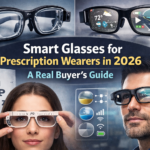



Leave a Reply