Key Points
- Trello offers a more visual approach with its Kanban boards, while Asana offers more in-depth task management features.
- Asana’s interface includes multiple project views such as lists, boards, calendars, and timelines.
- Trello is great for smaller teams and simple projects, while Asana is more scalable for larger teams and complex projects.
- Both platforms offer free plans, but their advanced features are only available in their paid versions.
- Both offer robust integration with other tools, but Asana offers more built-in automation features.
What Sets Trello and Asana Apart
Trello and Asana are two of the most popular project management tools available today. Each has its own set of strengths and weaknesses, making them suitable for different types of projects and team sizes.
- While Trello provides unlimited users for free, Asana offers unlimited projects for free.
- Trello’s user interface is simpler, but Asana’s is still simple.
- Asana offers more options for task management than Trello.
Core Features: A Quick Look
Both Asana and Trello come with a variety of features that aim to help teams manage their projects more efficiently. Let’s take a closer look at each platform’s core features to see how they stack up against each other.
Trello’s Unique Card and Board System
Trello stands out for its straightforward and visual way of managing projects. It operates on a card and board system, which is a breeze when it comes to visualizing tasks and workflows. Every task is symbolized by a card that can be shifted across various stages of a project, all organized on a board.
The visual style of Trello is very helpful for teams that like to see their progress in a single glance. For example, a marketing team could use Trello to monitor the creation of content, moving cards from “Ideas” to “In Progress” to “Published.”
Task Management and Timelines in Asana
Asana offers a more structured way to manage tasks. It provides multiple views for projects, including lists, boards (similar to Trello’s cards), calendars, and timelines (Gantt charts). This flexibility allows teams to manage projects in the format that works best for them. For a comparison of other tools, check out Zoom vs. Microsoft Teams.
- Lists: Perfect for managing tasks in detail.
- Boards: Comparable to the Kanban-style boards of Trello.
- Calendars: Excellent for keeping track of deadlines.
- Timelines: Handy for scheduling project phases.
Comparing User Interfaces
The user interface can greatly affect how quickly your team can adapt to and use a project management tool. Let’s see how Trello and Asana’s interfaces stack up.
The Visual Style of Trello
With Trello, you get a very visual and easy-to-understand interface. The boards and cards system allows you to quickly see the status of different tasks. This simplicity is one of the best things about Trello, especially for teams that want a simple, no-nonsense approach to managing projects.
The Organized Design of Asana
Asana presents a more organized and feature-packed user interface. Although it might require a little more time to familiarize yourself with, the extra features can be extremely useful for intricate projects. The various project views in Asana enable teams to alternate between different viewpoints, offering a thorough summary of the project’s progression.
Comparing Features
Knowing the particular features of Trello and Asana can assist you in determining which tool is the best fit for your team. In this section, we’ll contrast their task management abilities, team collaboration tools, and progress tracking features.
Managing Tasks
When it comes to managing tasks, both Trello and Asana shine. However, they do so in very different ways. Trello’s board and card system is perfect for those who like to visualize tasks, while Asana’s more structured approach provides a greater range of task management features.
Board and List Views
The main view in Trello is the board view, which shows tasks as cards on a board. On the other hand, Asana provides both board and list views, allowing teams to select the layout that fits their workflow best.
Breaking Down Tasks and Tracking Progress
Asana offers more sophisticated task management tools, including the ability to create subtasks and track milestones. Subtasks make it easier for teams to divide larger tasks into smaller, more manageable ones. Milestones are used to keep track of major project accomplishments, ensuring that teams stay on course to achieve their objectives.
Collaborative Features of Project Management Tools
| Feature | Trello | Asana |
|---|---|---|
| Comments | Yes | Yes |
| File Attachments | Yes | Yes |
| Built-in Communication Channels | No | Yes |
Task Comments and File Attachments
Both Trello and Asana support comments on tasks and file attachments, which helps keep all project-related information centralized and ensures everyone is on the same page.
Asana’s Sophisticated Reporting Tools
Asana’s sophisticated reporting tools make it a standout in the project management field. Asana’s built-in reporting tools help teams to stay on track, identify any potential problems, and make sure that projects are completed on time. These reporting tools include customizable dashboards, which visually represent project metrics, and comprehensive reports that can be shared with stakeholders.
For instance, a project manager can set up a dashboard to keep an eye on the progress of tasks, monitor the amount of time spent on each task, and pinpoint any tasks that are overdue. This type of insight is crucial for keeping projects on schedule and making educated decisions, ultimately maximizing your online visibility.
Cost and Subscription Choices
Trello and Asana both provide a variety of subscription options to accommodate different requirements and financial constraints. Knowing the price and advantages of each subscription can assist you in selecting the appropriate tool for your team.
Cost of Trello
Trello provides a variety of pricing options, beginning with a free plan that includes basic features. For more sophisticated features, users can choose the Premium or Business Class plans. For a deeper dive into how these plans can boost your business visibility, explore our comprehensive guide.
What You Get (and Don’t Get) with the Free Plan
While Trello’s free plan is quite robust, offering unlimited boards, cards, and lists, it does come with some restrictions. For example, you’re limited in the number of Power-Ups (integrations) you can use per board and the automation features are somewhat limited.
Upgraded and Professional Plans
For $10 per user per month, the Upgraded plan provides extra features such as unlimited Power-Ups, advanced checklists, and priority support. The Professional plan, which costs $12.50 per user per month, has even more features. These include company-wide permissions, admin controls, and better security options.
Cost of Asana
Asana has several different pricing levels. They start with a free tier and then increase to Premium, Business, and Enterprise tiers.
The Pros and Cons of the Free Plan
The free plan from Asana allows for an unlimited number of projects, tasks, and conversations, making it a great choice for small teams. However, it doesn’t include some of the more advanced features, like timelines, task dependencies, and advanced reporting.
Options for Premium, Business, and Enterprise
- Premium Option: $10.99 per user per month, comes with features like timelines, task dependencies, and advanced search.
- Business Option: $24.99 per user per month, provides extra features like portfolios, workload management, and advanced integrations.
- Enterprise Option: Custom pricing, offers advanced security features, custom branding, and dedicated support.
Compatibility and Integrations
Both Asana and Trello provide strong integration options, enabling users to link with a broad range of third-party apps and services. This increases their functionality and simplifies project management across various platforms.
Built-In Integrations
Both Trello and Asana come with built-in integrations, allowing for smooth connections with other tools. These integrations can be a real time-saver and significantly enhance workflow efficiency. For a detailed comparison, you can check out this Trello vs. Asana guide.
Power-Ups in Trello
Power-Ups are Trello’s way of connecting with other tools. You can add these Power-Ups to your boards to increase what Trello can do. A few well-known Power-Ups are the ones that let you integrate Trello with Slack, Google Drive, and Jira.
- Slack: Slack integration permits team communication within Trello.
- Google Drive: Google Drive integration gives users the ability to attach files from Google Drive to Trello cards.
- Jira: Jira integration allows Trello to be integrated with Jira for more sophisticated project management capabilities.
Asana’s Tool Integrations
Asana offers a variety of native integrations with popular tools such as Slack, Google Workspace, Microsoft Office, and Zoom. These integrations enable teams to streamline their workflows and keep all project-related data in one location. For a detailed comparison, check out this Trello vs. Asana article.
Integration with Other Apps
Trello and Asana both have the ability to connect with other apps through services like Zapier. This lets users create automated workflows between different apps that might not otherwise be able to connect directly.
How Zapier Works with Trello
Zapier can link Trello to more than 2,000 apps, making it possible to automate tasks like generating Trello cards from incoming emails or updating Trello boards when tasks are finished in other apps.
Integrating Zapier with Asana
In the same way, Zapier can link Asana with a wide range of apps, automating processes such as generating Asana tasks from new form submissions or modifying project statuses based on outside triggers.
Appropriateness for Various Team Sizes
The project management tool you select often hinges on your team’s size and unique requirements. Trello and Asana each have their own advantages when it comes to accommodating various team sizes and project complexities. For those also managing their social media presence, consider exploring the best social media management tools to complement your project management efforts.
Small Teams and Solo Workers
When it comes to small teams and solo workers, Trello tends to be the preferred option. Its straightforwardness and visual methodology make it user-friendly and don’t require a lot of time to learn. The free plan typically covers the needs of smaller projects, and the visual boards are a great tool for staying organized.
Small Groups and Independent Contractors
When it comes to small groups and independent contractors, Trello is typically the preferred option. Its straightforwardness and visual methodology make it user-friendly without a high learning curve. The complimentary plan is generally enough for smaller tasks, and the visual boards assist in maintaining order.
Reasons to Choose Trello
For small teams that need a simple way to track tasks, Trello’s visual card and board system is ideal. The ability to drag and drop cards across different stages of a project makes managing workflows a breeze. Plus, the free plan allows for an unlimited number of users, which is a huge benefit for small teams working with a limited budget. For a deeper comparison, check out this Trello vs. Asana article.
When Asana is a Good Fit
Asana may be the better choice for small teams that need a more granular approach to task management. If your projects have many steps, dependencies, and deadlines, Asana’s structured approach could help keep everything organized. The option to switch between list, board, calendar, and timeline views offers a flexible way to manage complex tasks.
Mid-Sized to Large Teams
When it comes to mid-sized to large teams, the decision between Trello and Asana is a bit more complex. Trello’s simplicity can be useful, but Asana’s more advanced features make it a better fit for bigger teams with more complicated project management requirements.
Growing with Asana
Asana is a powerhouse when it comes to meeting the needs of expanding teams. The Premium and Business plans provide features such as advanced search, task dependencies, and workload management, which are crucial for larger projects. The capability to build portfolios and monitor project progress across multiple teams guarantees that everyone remains coordinated and concentrated on shared objectives.
Asana’s Advanced Features for Large-Scale Projects
When it comes to large-scale projects, Asana’s advanced features such as milestones, task dependencies, and in-depth reporting are priceless. These features aid in the decomposition of complex projects into manageable tasks, progress tracking, and meeting deadlines. Furthermore, Asana’s integrations with other tools like Slack and Google Workspace simplify team collaboration and information sharing.
Help and Support
When it comes to picking a project management tool, the type of customer service available is a big deal. Trello and Asana both provide a range of support options, but the level of support you get can vary, particularly if you’re using a free plan versus a paid one. For businesses looking to improve their online presence, it’s essential to consider maximizing your online visibility as part of your overall strategy.
Customer Service
Regardless of whether you choose Trello or Asana, you will have a variety of customer service options at your disposal, including FAQs, user communities, and direct customer service. However, the type of plan you select will determine the level of customer service you receive.
| Support Feature | Trello | Asana |
|---|---|---|
| Knowledge Base | Yes | Yes |
| Community Forums | Yes | Yes |
| 24/7 Support | Enterprise Plan Only | Enterprise Plan Only |
Support Channels Offered by Trello
Trello offers a comprehensive knowledge base and community forums where users can find answers to common questions. For more personalized support, Trello provides email support, but 24/7 support is only available to Enterprise plan users.
Customer Support from Asana
Asana also boasts a thorough knowledge base and community forums. They also provide email and chat support, with round-the-clock support available for users of the Enterprise plan. The availability of chat support can be a considerable advantage for teams that need fast answers to their questions.
Round-the-Clock Support
Both Trello and Asana provide round-the-clock support, but this feature is only available on their Enterprise plans. For users on free or lower-level plans, support is only available during regular business hours and response times may differ.
Help for Those Who Don’t Pay vs. Those Who Do
Whether you’re using Trello or Asana for free, you’ll still be able to access the knowledge base and community forums. But if you want direct help like email and chat, you’ll usually have to be a paying customer. If you decide to upgrade to a paid plan, you can expect quicker responses and more tailored help, which can be especially important for bigger teams and more complicated projects.
Conclusion
The decision to use Trello or Asana really comes down to what your team needs and how complex your projects are. Both of these tools have their own special features and advantages, which makes them appropriate for different kinds of teams and ways of working. For a detailed comparison, check out this Trello vs. Asana guide.
Key Takeaways
For small teams and simple projects, Trello’s straightforward and visual approach makes it a great choice. Asana, however, offers more sophisticated task management tools, making it a better fit for larger teams and more complicated projects. Both platforms offer a variety of integration options and have a range of pricing plans to suit different budgets.
Advice Depending on the Requirements of Your Team
Trello is a great option if you’re a small team or freelancer in need of a simple, visual project management tool. Its free plan is more than enough, and its card and board system is user-friendly. For bigger teams or more complex project requirements, Asana is the better choice due to its advanced features and multiple project views. Keep in mind your team’s size, budget, and project complexity when deciding.
Common Questions
Which tool is more suitable for small teams?
Trello is usually the preferred tool for small teams because it is simple and visually appealing. The free plan often meets the needs of smaller projects, and the card and board system is a straightforward way to keep track of tasks and progress.
How do Trello and Asana differ?
Trello and Asana differ in their project management style and the features they offer. Trello uses a card and board system to visually represent tasks, making it straightforward and easy to use. Asana, on the other hand, offers a more structured approach with multiple project views, advanced task management features, and in-depth reporting. For a more detailed comparison, check out this Trello vs. Asana guide.
Do Trello and Asana have integration capabilities with other tools?
Absolutely, both Trello and Asana have strong integration capabilities. Trello uses Power-Ups to link with other tools, while Asana provides native integrations with popular tools like Slack, Google Workspace, and Microsoft Office. Both platforms can also be integrated with third-party apps through services like Zapier.
Do Trello and Asana have different pricing?
Yes, while both Trello and Asana have free versions, they also have paid plans that offer more features. Trello’s Premium plan is $10 per user per month, and Asana’s Premium plan is slightly more expensive at $10.99 per user per month. Asana also has a Business plan that costs $24.99 per user per month, which includes extra features such as portfolios and workload management. For a comparison of other productivity tools, check out Zoom vs. Microsoft Teams.
Which tool is better for complex projects?
For complex projects, Asana is generally the better choice. Its advanced task management features, multiple project views, and detailed reporting capabilities make it well-suited for managing complex workflows and ensuring that projects stay on track.



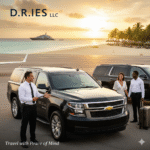



Leave a Reply