Summary
- Hootsuite has better analytics than Buffer, making it a good fit for larger teams that need detailed insights.
- Buffer is simpler and cheaper, making it a good fit for small teams or solo entrepreneurs who are new to social media management.
- Both tools allow you to schedule posts, but Hootsuite has more customization and integration options.
- Hootsuite has a steeper learning curve but has better team collaboration features than Buffer.
- The best tool for you depends on your specific needs, the size of your team, and your budget.
Hootsuite Vs Buffer: Which Social Media Management Tool is the Best?
What are Social Media Management Tools?
Social media management tools are a must-have for any marketer who wants to make their social media efforts more efficient. They help you schedule posts, analyze how well they’re doing, and engage with your audience. This saves you time and makes you more efficient. Hootsuite and Buffer are two of the most popular options. Each has its own unique features that are tailored to different needs, making them the top choices for businesses and individuals.
Why It Matters to Pick the Right Tool
Picking the right social media management tool can greatly affect your marketing strategy. The right tool can save you time, provide valuable insights, and help you engage more effectively with your audience. Therefore, understanding the strengths and weaknesses of each option is crucial for making an informed decision.
Looking at Hootsuite and Buffer side by side
Comparing Features
As you compare Hootsuite and Buffer, it’s important to look at their features to determine which one is a better fit for your needs. Both tools offer the ability to schedule posts, view your content calendar, and upload various types of media. However, they differ in their level of depth and customization.
Post Scheduling
While both Hootsuite and Buffer provide the ability to plan posts ahead of time, the flexibility they offer varies.
- Hootsuite: This tool allows you to schedule multiple posts at once by uploading a CSV file. This feature is especially handy for larger teams managing several accounts.
- Buffer: This tool offers a simple interface for scheduling individual posts, making it perfect for smaller teams or solo entrepreneurs.
Content Calendar Capabilities
Content calendars are useful for visualizing your posting schedule and planning your content strategy. Both tools provide this feature, but they differ in their levels of complexity. For a detailed comparison, check out this Hootsuite vs Buffer guide.
- Hootsuite: Features a comprehensive content calendar that displays all scheduled posts across your social media accounts in a single location. You can easily reschedule posts by dragging and dropping them.
- Buffer: Has a more basic calendar view that’s easier to navigate but not as detailed. It’s ideal for users who prefer a simple approach to managing their content schedule.
Options for Uploading Media
Media upload is a crucial aspect of social media management. Hootsuite and Buffer both support a variety of media formats, but their capabilities differ.
- Hootsuite: Supports a wide range of media formats, including images, videos, and GIFs. It also offers a media library where you can store and organize your assets.
- Buffer: Allows for easy uploading of images and videos but lacks a dedicated media library. This can be limiting if you need to manage a large number of assets.
Platform Integrations
Integrations with other platforms can enhance the functionality of your social media management tool. Both Hootsuite and Buffer offer integrations, but their range and depth differ.
Platforms Supported by Social Media
Both tools are compatible with the main social media platforms, but the number of platforms they can manage differs.
- Hootsuite: Supports over 20 social media platforms, including Facebook, Twitter, LinkedIn, Instagram, and YouTube. This makes it a versatile option for businesses with a broad social media presence.
- Buffer: Supports fewer platforms but covers the most important ones like Facebook, Twitter, LinkedIn, and Instagram. This is sufficient for smaller teams or individuals focusing on the main social networks.
Third-Party Integrations
Third-party integrations can extend the functionality of your social media management tool. Hootsuite and Buffer both offer integrations, but the options vary.
- Buffer: Provides fewer integrations but includes key apps like Google Analytics and Zapier. This makes it simpler to set up but less adaptable for advanced users.
Comparing Hootsuite and Buffer is not just about features; it’s also about finding the right fit for your specific needs. Let’s dive deeper into their pricing and plans to see how they compare to each other.
Cost and Packages
In terms of cost, Hootsuite and Buffer offer a variety of packages to meet the needs of different users. Understanding these can help you determine which tool offers the best bang for your buck. For a detailed comparison, check out this Hootsuite vs Buffer guide.
- Hootsuite: Offers a range of plans starting from $19 per month for the Professional plan, which includes 10 social profiles and unlimited scheduling. The Team plan is $99 per month, allowing up to 20 social profiles and adding collaboration features. For larger organizations, the Business plan starts at $599 per month with additional features like advanced analytics and priority support.
- Buffer: Provides a more straightforward pricing structure. The Pro plan starts at $15 per month, allowing 8 social profiles and 100 scheduled posts per profile. The Premium plan costs $65 per month, offering 8 social profiles and 2,000 scheduled posts per profile. For businesses, the Business plan starts at $99 per month with 25 social profiles and 2,000 scheduled posts per profile.
Free Plans
Both Hootsuite and Buffer offer free plans, but with limitations.
- Hootsuite: The free plan allows you to manage up to 2 social profiles with 5 scheduled posts per profile. It’s suitable for individuals or small teams just starting with social media management.
- Buffer: The free plan lets you manage up to 3 social profiles with 10 scheduled posts per profile. This is ideal for small teams or individuals needing basic scheduling capabilities.
Premium Plans and Options
For users needing more advanced features, both tools offer premium plans.
- Hootsuite: The premium plans offer more advanced analytics and tools for team collaboration. They also offer more integrations with third-party apps. The business plan offers custom solutions that are more tailored to larger organizations.
- Buffer: The premium plans are more focused on providing more options for scheduling and more enhanced customer support. The business plan includes features for team collaboration and more integrations.
Which plan you choose will depend on your specific needs and your budget. If you need more advanced analytics and more extensive integrations, then the premium plans from Hootsuite might offer more value. But if you need a more straightforward solution that is also more affordable, then the premium plans from Buffer might be more suitable.
Extra Charges
When selecting a social media management tool, keep in mind that there may be extra charges for some features or services with both Hootsuite and Buffer.
- Hootsuite: You may need to pay more for premium app integrations, advanced analytics reports, and personalized training sessions.
- Buffer: You might have to shell out extra cash for additional team members, superior customer support, and certain integrations.
Deep Dive Into Hootsuite
Next, we’ll delve deeper into Hootsuite to get a better sense of its pros and cons.
Advantages of Hootsuite
Hootsuite is a robust platform with numerous benefits, particularly for bigger teams and companies. For a detailed comparison between Hootsuite and other tools, you can check this Hootsuite vs Buffer article.
In-depth Analytics
Hootsuite provides in-depth analytics that enable you to assess your social media performance efficiently. You can monitor crucial metrics such as engagement, reach, and follower growth, and create custom reports to distribute to your team.
Working Together as a Team
Hootsuite shines when it comes to its team collaboration features. Assigning tasks, managing permissions, and working together to create content is a breeze. This is especially handy for bigger teams who need to work together on their social media.
Hootsuite’s Shortcomings
Despite Hootsuite’s many advantages, it’s not without its flaws. For instance, some users find it challenging to maximize their online visibility using the platform.
Mastering the Tool
With so many features, Hootsuite can be a bit overwhelming for beginners. It might take a while to get the hang of it and really take advantage of everything it has to offer.
Value for Money
While Hootsuite offers a range of impressive features, they come at a premium that might not be affordable for smaller teams or individuals with tight budgets. It’s important to balance the benefits with the costs to decide if it’s the right choice for you.
A Deep Dive into Buffer
Now, let’s take a closer look at Buffer to see how it stacks up against Hootsuite and what unique benefits it provides.
Advantages of Buffer
Buffer is loved for its ease of use and cost-effectiveness, which makes it a go-to choice for small teams and individual business owners. For a detailed comparison, check out our Hootsuite vs Buffer article.
Easy to Use
Buffer’s intuitive interface makes managing and scheduling posts a breeze. Its simple design ensures that even those new to the platform can easily find their way around. For more insights on improving your business’s online presence, check out our guide on boosting your business visibility.
Budget-Friendly for Small Teams
Buffer’s pricing plans are less expensive than Hootsuite’s, making it a budget-friendly option for small teams and individuals. The lower cost doesn’t sacrifice the essential features needed for effective social media management.
Buffer’s Shortcomings
Even though Buffer has many strengths, there are some weaknesses that might make it less than ideal for some users. For instance, when comparing Buffer to other tools, you might find it lacks certain advanced features.
Less Advanced Features
Buffer doesn’t have some of the more advanced features that Hootsuite does, like detailed analytics and a lot of third-party integrations. This could be a disadvantage for bigger teams or businesses that need more extensive tools.
Ultimately, the choice between Hootsuite and Buffer will come down to what you specifically need, how big your team is, and how much you are willing to spend. Hootsuite is a great option for larger teams that require more advanced features, whereas Buffer is a solid choice for smaller teams or individuals who want something simple and affordable. For more insights on digital tools, check out our article on the power of Google tools.
Main Points
- Compared to Buffer, Hootsuite provides more comprehensive analytics, making it a good fit for larger teams that require detailed insights.
- Buffer is simpler and more cost-effective, making it perfect for small teams or solo entrepreneurs just getting started with social media management.
- While both tools support post scheduling, Hootsuite offers more extensive customization and integration options.
- Compared to Buffer, Hootsuite has a steeper learning curve but provides better team collaboration features.
- The best tool for you depends on your specific needs, the size of your team, and your budget.
Top Social Media Management Tools: Hootsuite Vs Buffer Comparison
Introduction to Social Media Management Tools
Social media management tools are a must-have for any marketer who wants to simplify their social media efforts. These tools can help you schedule posts, analyze performance, and interact with your audience, saving you time and increasing your efficiency. Two of the most well-known options are Hootsuite and Buffer. Both offer unique features that cater to different needs, making them popular choices for both businesses and individuals.
Why Picking the Right Tool Matters
Selecting the correct social media management tool can make a big difference in your marketing strategy. The right tool can save you time, offer you valuable insights, and allow you to engage with your audience more effectively. Therefore, knowing the strengths and weaknesses of each option is key to making an educated decision.
Hootsuite Versus Buffer: A Comparison
Comparing Features
When deciding between Hootsuite and Buffer, it’s important to take a close look at the features of each tool to see which one is a better fit for your needs. Both tools provide scheduling capabilities, content calendar features, and a variety of media upload options. However, they vary in their level of depth and customization. For a detailed comparison, you can check out this Hootsuite vs Buffer guide.
Planning Ahead
Hootsuite and Buffer both provide the option to plan your posts ahead of time, but they vary in terms of how flexible they are. For more insights on digital tools, you can explore our article on the power of Google tools.
- Hootsuite: Provides the capability to schedule in bulk, meaning you can upload a CSV file with several posts at once. This is particularly beneficial for larger teams who manage many accounts.
- Buffer: Emphasizes simplicity, providing a straightforward interface for scheduling individual posts. It’s perfect for smaller teams or solo entrepreneurs.
Content Calendar Capabilities
A content calendar is a tool that assists you in visualizing your posting schedule and planning your content strategy more efficiently. Both tools provide this feature, but with varying levels of complexity.
- Hootsuite: Offers a comprehensive content calendar, where you can view all your scheduled posts from different social media platforms in one location. It also has a drag and drop feature for easy rescheduling of posts.
- Buffer: Has a less complicated calendar view, which is not as detailed but is easier to use. It is ideal for users who want a simple way to handle their content schedule.
Options for Media Upload
Uploading media is an essential aspect of managing social media. Both Hootsuite and Buffer support a variety of media formats, but their capabilities differ.
- Hootsuite: This platform supports a variety of media formats, such as images, videos, and GIFs. It also provides a media library for storing and organizing your assets.
- Buffer: This platform makes it easy to upload images and videos, but it does not have a dedicated media library. This could be a limitation if you need to manage a large number of assets.
Integrations with Other Platforms
Integrations with other platforms can increase the usefulness of your social media management tool. Both Hootsuite and Buffer offer integrations, but the range and depth of these integrations vary.
Supported Social Media Platforms
Both tools support the main social media platforms, but there are differences in the number of platforms they can handle.
- Hootsuite: Supports over 20 social media platforms, including Facebook, Twitter, LinkedIn, Instagram, and YouTube. This makes it a versatile option for businesses with a broad social media presence.
- Buffer: Supports fewer platforms but covers the most important ones like Facebook, Twitter, LinkedIn, and Instagram. This is sufficient for smaller teams or individuals focusing on the main social networks.
Third-Party Integrations
Third-party integrations can extend the functionality of your social media management tool. Hootsuite and Buffer both offer integrations, but the options vary. For a detailed comparison, check out this Hootsuite vs Buffer article.
- Hootsuite: Integrates with over 100 third-party apps, including popular tools like Google Analytics, Canva, and Slack. This makes it highly customizable and adaptable to your workflow.
- Buffer: Offers fewer integrations but covers essential apps like Google Analytics and Zapier. This makes it easier to set up but less flexible for advanced users.
Comparing Hootsuite and Buffer is not just about features; it’s also about finding the right fit for your specific needs. Let’s delve deeper into their pricing and plans to see how they stack up against each other.
Cost and Packages
Hootsuite and Buffer have different packages available to suit a variety of user requirements. Knowing what these are can help you figure out which tool gives you the most bang for your buck.
- Hootsuite: Offers a range of plans starting from $19 per month for the Professional plan, which includes 10 social profiles and unlimited scheduling. The Team plan is $99 per month, allowing up to 20 social profiles and adding collaboration features. For larger organizations, the Business plan starts at $599 per month with additional features like advanced analytics and priority support.
- Buffer: Provides a more straightforward pricing structure. The Pro plan starts at $15 per month, allowing 8 social profiles and 100 scheduled posts per profile. The Premium plan costs $65 per month, offering 8 social profiles and 2,000 scheduled posts per profile. For businesses, the Business plan starts at $99 per month with 25 social profiles and 2,000 scheduled posts per profile.
Free Plans
Both Hootsuite and Buffer offer free plans, but with limitations.
- Hootsuite: The free plan of Hootsuite lets you manage up to 2 social profiles with 5 scheduled posts per profile. This is perfect for individuals or small teams who are just getting started with social media management.
- Buffer: The free plan of Buffer allows you to manage up to 3 social profiles with 10 scheduled posts per profile. This is great for small teams or individuals who need basic scheduling capabilities.
Premium Plans and Choices
For those who need more advanced features, both tools provide premium plans.
- Hootsuite: The premium plans come with advanced analytics, team collaboration tools, and the ability to integrate more third-party apps. The Business plan offers custom solutions for larger organizations.
- Buffer: The premium plans offer more scheduling options and better customer support. The Business plan has team collaboration features and additional integrations.
The choice between these plans depends on what you need and how much you’re willing to spend. If you need advanced analytics and the ability to integrate a lot of third-party apps, Hootsuite’s premium plans might be a better fit. But if you’re looking for a simple, affordable solution, you might prefer Buffer’s premium plans.
Extra Fees
When deciding on a social media management tool, one should keep in mind that there might be extra fees. Both Hootsuite and Buffer have certain features or services that could lead to additional charges.
- Hootsuite: You may have to pay extra for premium app integrations, advanced analytics reports, and personalized training sessions.
- Buffer: You might incur additional charges for more team members, higher-level customer support, and certain integrations.
Deep Dive into Hootsuite
Now, let’s delve deeper into Hootsuite to better understand its pros and cons.
Benefits of Hootsuite
Hootsuite is a robust platform that offers many benefits, particularly for larger businesses and teams. It can significantly boost your business visibility through its comprehensive social media management tools.
Detailed Performance Analysis
With Hootsuite, you gain access to in-depth analytics that allow you to accurately assess your social media performance. You can keep tabs on crucial metrics such as engagement, reach, and follower growth, and create custom reports to distribute to your team. For a comprehensive comparison, check out our article on Hootsuite vs Buffer.
Working Together As A Team
One of the things that really makes Hootsuite shine is its ability to let teams work together. You can give out assignments, control who has access to what, and work together to create content. This is a great feature for big teams that need to work together on social media.
Downsides of Hootsuite
Despite its many advantages, Hootsuite does have some downsides. For example, some users have reported challenges when trying to maximize their online visibility using the platform.
Getting the Hang of It
Because Hootsuite has so many features, it can be a bit of a beast to learn, especially if you’re new to the platform. It might take a while before you’re really able to take full advantage of everything it has to offer.
Value for Money
While Hootsuite offers some impressive features, they come with a heftier price tag. This could be a problem for smaller teams or individuals who are working with a limited budget. It’s important to consider whether the benefits outweigh the costs to decide if it’s a good fit for your needs.
Let’s Take a Closer Look at Buffer
Now, let’s delve into Buffer to see how it stacks up against Hootsuite and what special benefits it provides.
Buffer’s Advantages
Buffer is favored for its easy-to-use interface and cost-effectiveness, which makes it the go-to for small teams and individual business owners.
Easy-to-Use Interface
Buffer’s intuitive interface makes scheduling and managing posts a breeze. Its simple design means that even those new to the platform can find their way around easily. For more insights on enhancing your business’s online presence, check out this guide on boosting your business visibility.
Cost-Effective for Small Teams
Buffer offers more cost-friendly pricing plans than Hootsuite, making it a more economical choice for small teams and individual users. Despite the lower cost, Buffer still provides all the necessary features for efficient social media management. For a detailed comparison, check out this Hootsuite vs Buffer article.
Buffer’s Shortcomings
Despite its many advantages, Buffer does have a few downsides that may make it less appealing to some users.
Restricted Advanced Capabilities
Buffer doesn’t have some of the advanced capabilities that Hootsuite does, like detailed analytics and a wide range of third-party integrations. This could be a disadvantage for bigger teams or businesses that require more sophisticated tools.
Choosing the Best Tool for Your Needs
As we wrap up, it’s clear that both Hootsuite and Buffer bring their own set of pros and cons to the table. Your decision should be based on your particular requirements, the size of your team, and your budget. If you’re part of a larger team that requires more advanced capabilities, Hootsuite is the way to go. On the other hand, if you’re part of a smaller team or are an individual in search of a straightforward, cost-effective solution, Buffer is your best bet.
Who is Hootsuite for?
Hootsuite is a great fit for larger teams and businesses that need advanced analytics, a wide range of integrations, and strong team collaboration features. If you’re looking for a tool that can scale with your organization, Hootsuite is the way to go.
Who is Buffer for?
Buffer is a perfect fit for small teams, solo entrepreneurs, and individuals who require a simple, cost-effective social media management tool. If you’re new to social media management or on a tight budget, Buffer offers the key features without the complexity or high price tag.
Commonly Asked Questions
How do Hootsuite and Buffer differ?
Hootsuite and Buffer mainly differ in their features, pricing, and target audience. Hootsuite provides more sophisticated analytics, a wide range of integrations, and tools for team collaboration, which makes it a better fit for larger teams and businesses. Buffer, conversely, emphasizes ease of use and cost-effectiveness, which makes it a great choice for smaller teams and individual business owners.
Which tool is more affordable?
Buffer is typically more affordable, particularly for small teams and individuals. Its pricing plans are more budget-friendly, and it includes the necessary features for efficient social media management. Hootsuite, though pricier, includes advanced features that may validate the higher price for larger teams and businesses.
Is it possible to test out both platforms before choosing one?
Indeed, both Hootsuite and Buffer provide free trials that let you explore their features before deciding to purchase a plan. Hootsuite gives a 30-day free trial, and Buffer gives a 14-day free trial. These trials can assist you in determining which tool is the best match for your requirements and preferences.



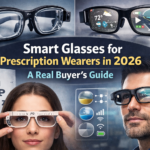



Leave a Reply