In today’s digital world, cloud storage has become a necessity for both individuals and businesses. Whether you’re storing important documents, sharing files with others, or collaborating on projects, having reliable cloud storage is crucial. Two of the most popular cloud storage services are Google Drive and Dropbox. Both offer a range of features that make them stand out, but how do you know which one is the right fit for you? Let’s break it down.
What is Cloud Storage?
Before we dive into comparing Google Drive and Dropbox, let’s first understand what cloud storage is. Imagine you have a bunch of important papers that you don’t want to lose. In the past, you might have kept them in a file cabinet. But what if you could keep them in a special place on the internet, where you could access them from any device—your phone, computer, or tablet? That’s what cloud storage is like. It’s a way to save files online, so you can get to them anytime, anywhere, as long as you have an internet connection.
Overview of Google Drive and Dropbox
Google Drive and Dropbox are two big names in the cloud storage world. They both allow you to store files, share them with others, and collaborate on documents in real-time. But they have some differences in how they work, how much they cost, and what kind of features they offer. Let’s take a closer look at each one.
Storage Options
When it comes to storage, the amount of space you need can vary depending on what you’re using it for. If you’re just saving a few documents and photos, you might not need a lot of space. But if you’re storing large files like videos or running a business, you might need more.
Google Drive:
- Google Drive offers 15 GB of free storage, which is pretty generous compared to some other services. This space is shared across your Google account, including Gmail and Google Photos.
- If you need more space, you can upgrade to a Google One plan. These plans start at $1.99 per month for 100 GB and go up to $9.99 per month for 2 TB (terabytes).
- Google Drive also integrates with Google Workspace, which is great if you use tools like Google Docs, Sheets, and Slides.
Dropbox:
- Dropbox gives you 2 GB of free storage when you sign up. This is less than Google Drive, but Dropbox makes it easy to earn more space by referring friends or completing tasks like setting up the mobile app.
- Dropbox Plus offers 2 TB of storage for $9.99 per month, which is similar to Google’s pricing. There’s also a Professional plan with 3 TB of storage for $16.58 per month.
- Dropbox is known for its simplicity and ease of use, making it a favorite for personal use and small businesses.
Security Features
When storing files online, security is a top concern. You want to make sure your data is safe from hackers and unauthorized access.
Google Drive:
- Google Drive uses SSL/TLS encryption for files in transit and 256-bit AES encryption for files at rest. This means that your files are encrypted while being uploaded, downloaded, and stored.
- Google also offers two-factor authentication (2FA) for added security. This means that even if someone gets your password, they’ll need a second piece of information (like a code sent to your phone) to log in.
- For businesses, Google Drive offers advanced security features like data loss prevention (DLP), which helps prevent sensitive information from being shared accidentally.
Dropbox:
- Dropbox also uses SSL/TLS encryption for data in transit and 256-bit AES encryption for data at rest, similar to Google Drive.
- Two-factor authentication (2FA) is available to add an extra layer of security.
- Dropbox offers a feature called Dropbox Vault for users who need to store sensitive documents securely. Vault adds an additional layer of security to your most important files.
Collaboration and File Sharing
One of the biggest reasons people use cloud storage is to share files and work together on projects. Let’s see how Google Drive and Dropbox compare in this area.
Google Drive:
- Google Drive excels in collaboration, thanks to its integration with Google Workspace. You can create and edit documents, spreadsheets, and presentations directly in your browser and share them with others in real-time.
- You can control who has access to your files by choosing to share them as “view only,” “comment only,” or “edit.” This is great for group projects or when you need feedback on a document.
- Google Drive also allows you to share large files by sending a link, which is handy if the file is too big to email.
Dropbox:
- Dropbox is known for its easy file-sharing capabilities. You can share files and folders with anyone, even if they don’t have a Dropbox account. This is a big plus if you work with people who use different cloud storage services.
- Dropbox also has a feature called Dropbox Paper, which is a collaborative workspace where teams can work together on documents, projects, and tasks in real-time.
- For businesses, Dropbox offers file requests, which allows you to collect files from others in a specific folder. This is useful for collecting documents, photos, or videos from clients or team members.
User Interface and Ease of Use
Both Google Drive and Dropbox are designed to be user-friendly, but they have different styles and approaches.
Google Drive:
- Google Drive has a clean and straightforward interface. If you’re already familiar with other Google products like Gmail, you’ll feel right at home.
- The layout is simple, with your files organized in a list or grid view. You can easily drag and drop files into folders, and everything syncs automatically across your devices.
- Google Drive’s search function is very powerful, thanks to Google’s search technology. You can quickly find files by typing in keywords, dates, or file types.
Dropbox:
- Dropbox is known for its simplicity. The interface is minimalistic, with a focus on making it easy to upload, share, and organize your files.
- The desktop and mobile apps are intuitive and don’t require much setup. You just install them, and your files start syncing automatically.
- Dropbox also integrates well with other apps and services, making it easy to share files directly from your favorite tools.
Pricing
When choosing a cloud storage service, pricing is an important factor to consider. Let’s compare the pricing options for Google Drive and Dropbox.
Google Drive:
- Google Drive offers 15 GB of free storage, which is great for personal use.
- For more storage, Google offers several paid plans through Google One. Prices start at $1.99 per month for 100 GB, $2.99 per month for 200 GB, and $9.99 per month for 2 TB.
- If you need even more storage, there are options up to 30 TB, but these plans can get expensive.
Dropbox:
- Dropbox’s free plan includes 2 GB of storage, which might not be enough if you have a lot of files.
- The Dropbox Plus plan offers 2 TB of storage for $9.99 per month, which is competitive with Google Drive’s pricing.
- Dropbox Professional provides 3 TB of storage for $16.58 per month, which is a good option for freelancers or small businesses that need more space.
Conclusion: Which One is Right for You?
Both Google Drive and Dropbox offer excellent cloud storage solutions, but they cater to different needs. If you’re looking for a service with generous free storage, strong collaboration tools, and seamless integration with Google’s ecosystem, Google Drive is a great choice. On the other hand, if you value simplicity, ease of use, and flexible sharing options, Dropbox might be the better option for you.
In the end, the choice between Google Drive and Dropbox depends on your specific needs and how you plan to use cloud storage. Whether you’re a student, a professional, or a business owner, both platforms have the tools and features to help you stay organized and productive.



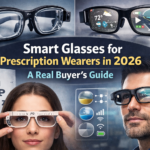



Leave a Reply